Loading...
Some time ago, Bluetooth was be the most common method for transferring files wirelessly from one supported device to another. But nowadays, there are many apps for transferring files wirelessly such as SHAREit, Xender, Zapya, Mi Drop etc. And for transferring files from the phone to the computer, the USB cable is and may still be the most common method among many users. But thankfully, for those who are familiar with, there are various ways to transfer files between the Android Phone and computer wirelessly . There are apps available which allows connecting your phone to the computer using FTP. This allows file transfer and also browsing the Android Device File Storage from the computer.
In this post, we shall see how to use Mi Drop to transfer files between an Android Phone and a Windows Computer.
In this post, we shall see how to use Mi Drop to transfer files between an Android Phone and a Windows Computer.
Loading...
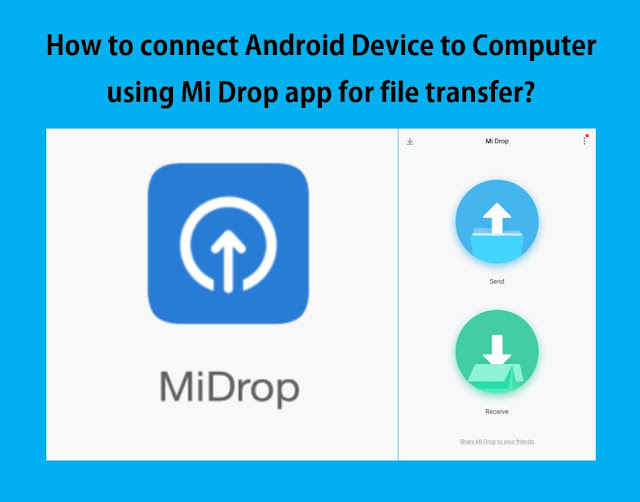
0 comments